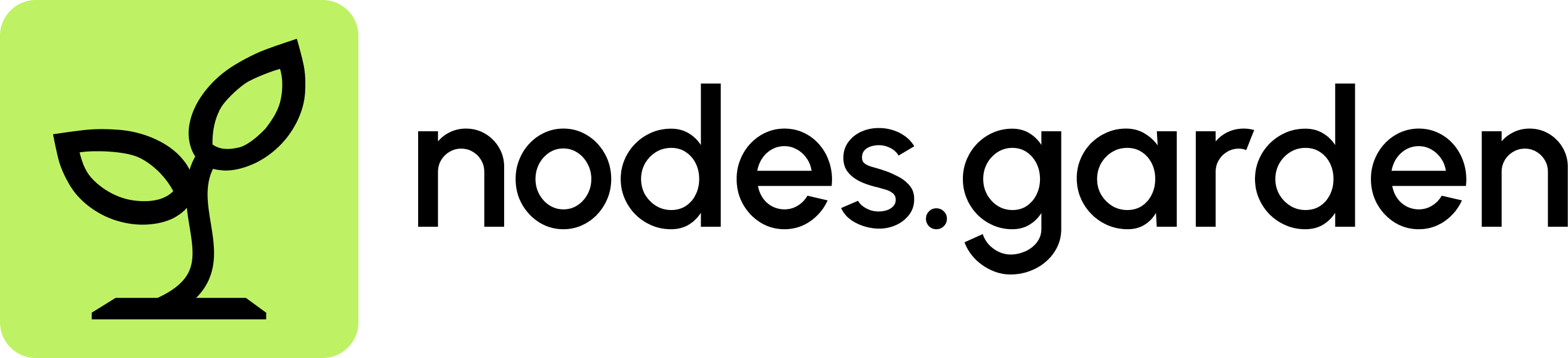How to Run Your Nexus Node on nodes.garden
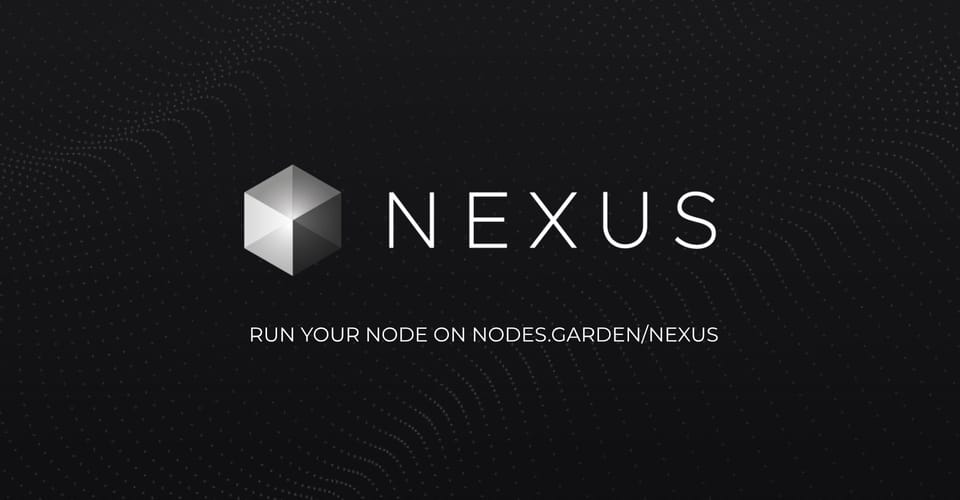
What is Nexus?
Nexus is a next-generation Layer 1 blockchain built for the AI-driven future — a planetary-scale supercomputer that unifies global compute power into a single, verifiable chain.
In a world where autonomous AI agents can make purchases or hail rides, infrastructure must handle billions of secure transactions per second. Nexus reimagines blockchain from the ground up by combining scalability, verifiability, and accessibility into one coherent system. Nexus is building a world supercomputer to power the Verifiable Internet.
Core Features of Nexus:
- Global Compute Unification: All computation is aggregated into one cryptographically verifiable blockchain.
- Horizontal Scaling: Adding more nodes increases the system’s throughput.
- Vertical Scaling: Enhancing the Nexus zkVM boosts the complexity of verifiable computation.
- AI-First Infrastructure: Designed for coordination among autonomous agents and humans.
- The Universal Proof: A single proof that compresses and verifies all computation across the network.
You can participate in building this system using the Nexus web app or CLI — every node you run contributes to a faster, more secure global network.
How to Run It with a High Chance of Earning Rewards
Step 1:
a. Go to https://app.nexus.xyz/ and sign up using your wallet and e-mail
b. Navigate to the 'Nodes' section
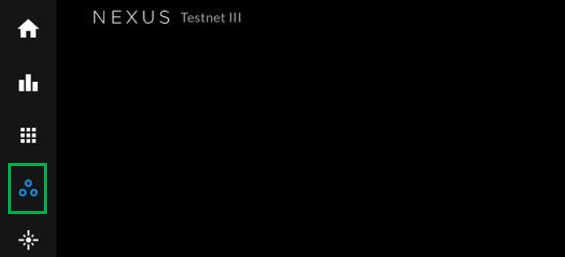
c. Then click 'Add CLI Node'
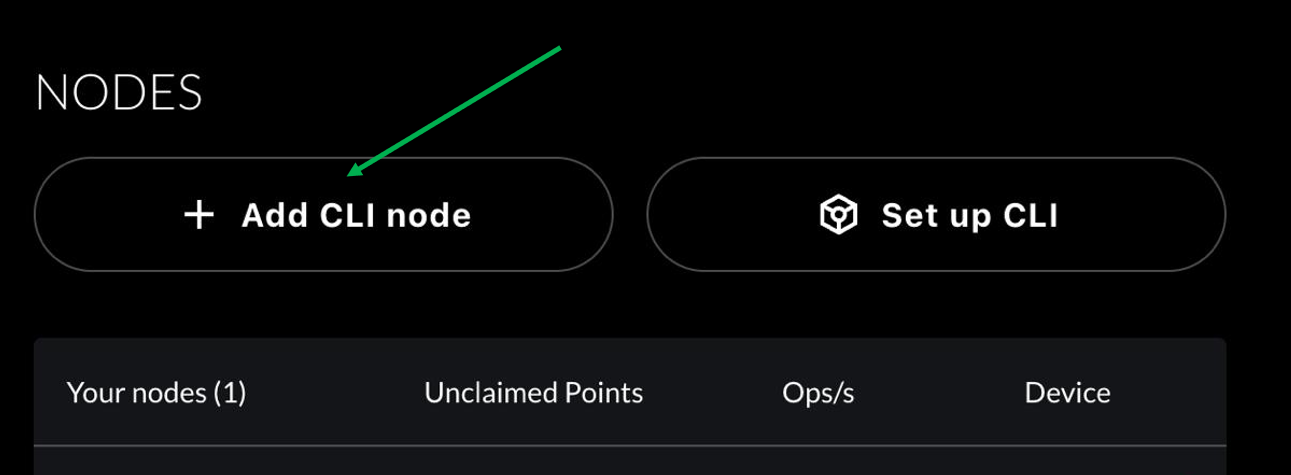
d. You will find your Nexus node ID. Copy it!
Step 2:
Go to >> nodes.garden/nexus
a. Paste your Nexus Node ID and click Purchase
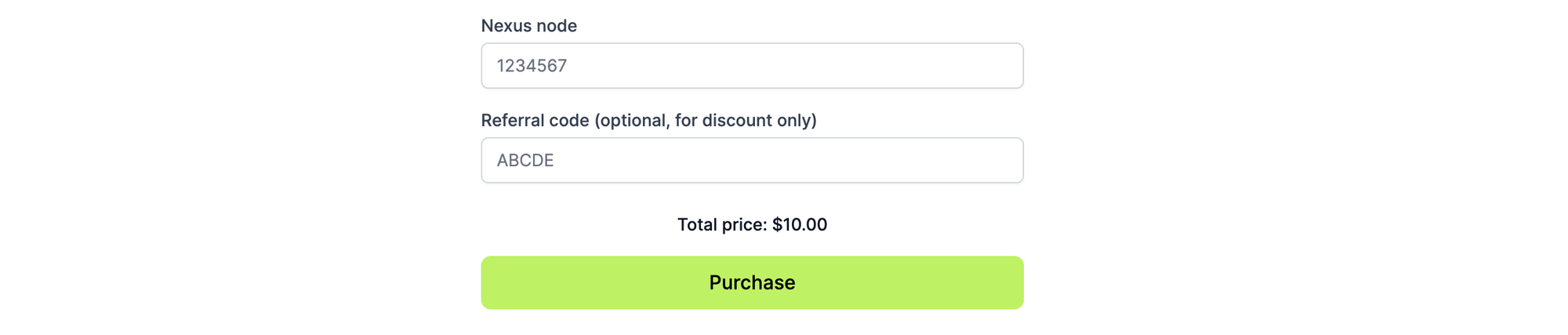
We provide a ready-to-use server with: 2 CPU/8GB RAM as per official requirements - for just 10.00$.
b. Then go to https://nodes.garden/dashboard/nodes, open your Nexus node's page
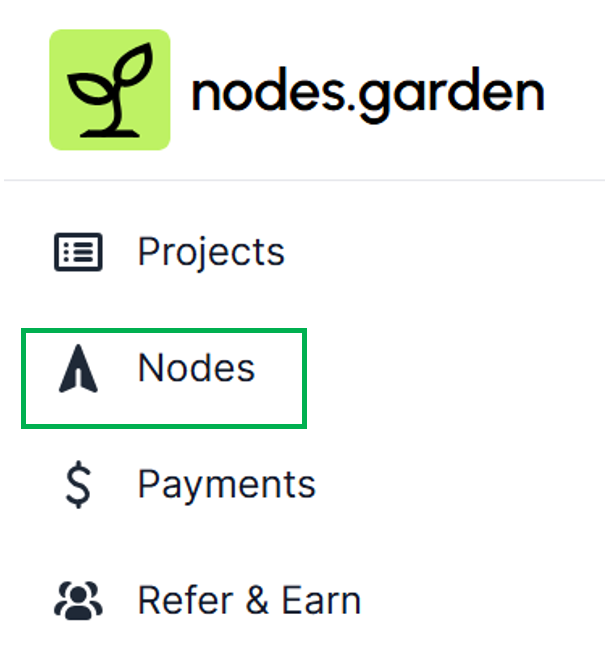
Wait for your node to be deployed. The status of your node will change in 5-10 min to Online

Congratulations! You have successfully run your Nexus node 🥳🥳🥳
You can change your Nexus Node ID later inside your node page. The node will automatically restart after you change the ID. You can do this how many times you want.
Please note: according to official update from Nexus team one account can be connected to up to 100 Nexus nodes. To run multiple nodes you can use account just have to generate new Nexus Node IDs.
If you have any questions, feel free to reach out to the nodes.garden support bot https://t.me/nodes_garden_support_bot — we're always here to help!
Website: https://nodes.garden
Twitter: https://x.com/nodes_garden
Telegram: https://t.me/nodes_garden
Please note: nodes.garden is a node deployment service. While we do our best to help your node qualify for rewards, rewards are not guaranteed. Always do your own research before making a purchase.